How to Work with Shipping Calendars
Suppose your organization actually Ship materials from a warehouse only on particular days. So how to prevent shipping from system. To achieve the same Oracle has provided functionality of shipping calendars. Lets take a test case and see how to define and assign the shipping calendar. Before that you can see in below screenshot that I can able to ship material on weekends also which will stop working after we complete our setup of shipping calendar
Define and Assign Shipping calendar
Step 1) Define calendar
Navigate to OM>Setup>Shipping>Calendar>Enter
Enter a Name of calendar "Shipping" and specify the Quarterly Type.
Click on Workday Pattern and specify 5 days ON and 2 days OFF.
You can also specify shifts and Timings etc if you want.
Next Go to Tools> Built to built the calendar
A request will get fired to built the calendar. Make sure it completes
Step 2) Assign Calendar
Next step is to assign calendar to warehouse. Navigate to OM>setup>Shipping>Calendars>Assign
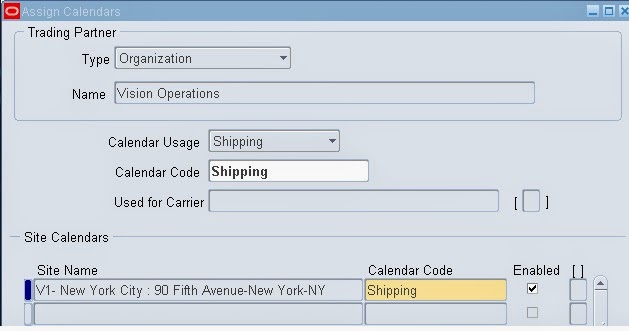
Enter type as Organization, specify warehouse which is Vision Operations and Calendar usage as Shipping and Calendar code is calendar which we have defined in Step 1 i.e Shipping. Also Assign the site name and calendar code. These are shipping locations
Test Case
Now if you want to ship any delivery on weekend system will give you an error as shown in below screenshot
Thanks
Mandeep
------------------------------------------------------------------------------------------------------------------------------------------------------------------
Please share this knowledge with your friends and subscribe at our blog for more updates. If you have any queries, please participate in our Forum or by leaving your comments below.
------------------------------------------------------------------------------------------------------------------------------------------------------------------
Suppose your organization actually Ship materials from a warehouse only on particular days. So how to prevent shipping from system. To achieve the same Oracle has provided functionality of shipping calendars. Lets take a test case and see how to define and assign the shipping calendar. Before that you can see in below screenshot that I can able to ship material on weekends also which will stop working after we complete our setup of shipping calendar
Define and Assign Shipping calendar
Step 1) Define calendar
Navigate to OM>Setup>Shipping>Calendar>Enter
Enter a Name of calendar "Shipping" and specify the Quarterly Type.
Click on Workday Pattern and specify 5 days ON and 2 days OFF.
You can also specify shifts and Timings etc if you want.
Next Go to Tools> Built to built the calendar
A request will get fired to built the calendar. Make sure it completes
Step 2) Assign Calendar
Next step is to assign calendar to warehouse. Navigate to OM>setup>Shipping>Calendars>Assign
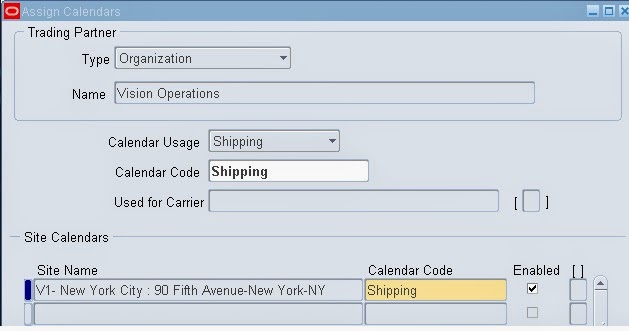
Enter type as Organization, specify warehouse which is Vision Operations and Calendar usage as Shipping and Calendar code is calendar which we have defined in Step 1 i.e Shipping. Also Assign the site name and calendar code. These are shipping locations
Test Case
Now if you want to ship any delivery on weekend system will give you an error as shown in below screenshot
Thanks
Mandeep
------------------------------------------------------------------------------------------------------------------------------------------------------------------
Please share this knowledge with your friends and subscribe at our blog for more updates. If you have any queries, please participate in our Forum or by leaving your comments below.
------------------------------------------------------------------------------------------------------------------------------------------------------------------






No comments:
Post a Comment