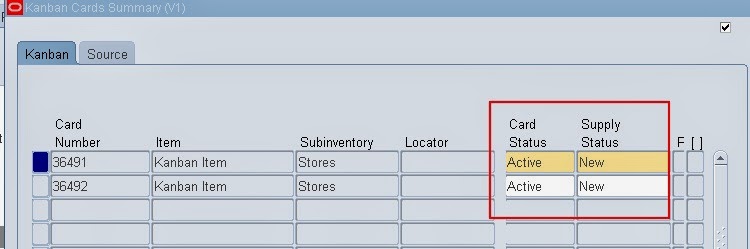I found this post very useful and found listed on many blogs so wanted to include here also for quick reference. This is not my original work.
HZ_PARTIES:
The HZ_PARTIES table stores basic information about parties that can be shared
with any relationship that the party might establish with another party. The
primary key for this table is PARTY_ID.
\Few Important Columns are
PARTY_ID: Party identifier
PARTY_NUMBER: Unique identification number for this party
PARTY_NAME: Name of the party
PARTY_TYPE: The party type can only be Person, Organization,
Group or Relationship.
HZ_PARTY_SITES:
The HZ_PARTY_SITES table links a party (HZ_PARTIES) and a location
(HZ_LOCATIONS) and stores location-specific party information. One party can
optionally have one or more party sites. One location can optionally be used by
one or more parties. The primary key for this table is PARTY_SITE_ID.
Few Important Columns are
PARTY_SITE_ID: Party site identifier.
PARTY_ID: Identifier for the party. Foreign key to the
HZ_PARTIES table.
LOCATION_ID: Identifier for the party site. Foreign key to
the HZ_LOCATIONS table.
PARTY_SITE_NUMBER: Party site number.
PARTY_SITE_NAME: User-defined name for the site.
ADDRESSEE: Addressee information.
HZ_LOCATIONS:
The HZ_LOCATIONS table stores information about a delivery or postal address
such as building number, street address, postal code, and directions to a
location. This table provides physical location information about parties
(organizations and people) and customer accounts. The primary key for this
table is LOCATION_ID.
Few Important Columns are
LOCATION_ID: Unique identifier for this location
COUNTRY: Country code from the TERRITORY_CODE column in the
FND_TERRITORY table
ADDRESS1: First line for address
ADDRESS2: Second line for address
ADDRESS3: Third line for address
ADDRESS4: Fourth line for address
CITY: City
POSTAL_CODE: Postal Code
STATE: State
ADDRESS_KEY: Derived key that facilitates fuzzy searches
HZ_CUST_ACCOUNTS:
The HZ_CUST_ACCOUNTS table stores information about customer accounts , or
business relationships that the deploying company establishes with a party of
type Organization or Person. This table focuses on business relationships and
how transactions are conducted in the relationship. Since a party can have
multiple customer accounts, this table might contain several records for a
single party. For example, an individual person can establish a personal
account, family account, and a professional account for a consulting practice.
The primary key for this table is CUST_ACCOUNT_ID.
Few Important Columns are
CUST_ACCOUNT_ID: Customer account identifier
PARTY_ID: A foreign key to the HZ_PARTY table.
ACCOUNT_NUMBER: Account Number
CUSTOMER_TYPE: Receivables lookup code for the CUSTOMER_TYPE
attribute. I for internal customers, R for revenue generating external
customers.
CUSTOMER_CLASS_CODE: Customer class identifier
HZ_CUST_ACCT_SITES_ALL:
The HZ_CUST_ACCT_SITES_ALL table stores all customer account sites across all
operating units. Customer account sites are addresses, for customer accounts,
where the deploying company does business with its customers. One customer
account can have multiple customer account sites, and customer account sites
for one customer account can belong to multiple operating units. The primary
key for this table is CUST_ACCT_SITE_ID.
Few Important Columns are
CUST_ACCT_SITE_ID: Customer site identifier
CUST_ACCOUNT_ID: Identifier for a customer account. Foreign
key to the HZ_CUST_ACCOUNTS table
PARTY_SITE_ID: Identifier for a party site. Foreign key to
the HZ_PARTY_SITES table
BILL_TO_FLAG: Indicates if this is a Bill-To site.
SHIP_TO_FLAG: Indicates if this is a Ship-To site.
MARKET_FLAG: Indicates if this is a Marketing site.
HZ_CUST_SITE_USES_ALL:
The HZ_CUST_SITE_USES_ALL table stores business purposes assigned to customer
account sites, for example Bill-To, Ship-To, and Statements. Each customer
account site can have one or more purposes. This table is a child of the
HZ_CUST_ACCT_SITES_ALL table, with the foreign
key CUST_ACCT_SITE_ID. The HZ_CUST_SITE_USES_ALL table also stores operating
unit identifier, though the HZ_CUST_ACCT_SITES_ALL table itself stores the
operating unit for customer account sites. The primary key for this table is SITE_USE_ID.
Few Important Columns areSITE_USE_ID: Site use identifier
CUST_ACCT_SITE_ID: Identifier for the customer account site.
Foreign key to the HZ_CUST_ACCT_SITES_ALL table
SITE_USE_CODE: Business purpose assigned to customer site
account, such as Bill-To, Market, and Statements.
PRIMARY_FLAG: Indicates if this site is the primary site for
this customer account. Y for the primary customer account site. N for other
customer account sites.
HZ_CUSTOMER_PROFILES:
The HZ_CUSTOMER_PROFILES table stores information about the credit
characteristics of a single customer account or a customer account site or a
party. A profile class defined in the
HZ_CUSTOMER_PROFILE_CLASSES table can be used to provide default values for the
attributes in this table. The primary key for this table is
CUST_ACCOUNT_PROFILE_ID.
Few Important Columns are
CUST_ACCOUNT_PROFILE_ID: Unique identifier of this customer
profile
CUST_ACCOUNT_ID: Identifier for the Customer Account.
Foreign key to the HZ_CUST_ACCOUNTS table.
STATUS: Indicates whether the profile is active or inactive
HZ_CUST_PROFILE_CLASSES:
The HZ_CUST_PROFILE_CLASSES table stores information about the credit
characteristics that are common across a group of customer accounts. The characteristics
specified in this table can be used as default characteristics for similar
customer accounts. The primary key for this table is PROFILE_CLASS_ID.
HZ_PARTY_RELATIONSHIPS:
The HZ_PARTY_RELATIONSHIPS table stores information about relationships
between parties.